LAHAYE Olivier
2017-06-14 16:24:32 UTC
New relase with Plymouth GUI (if "splash" or "rhgb" keyword is present in PXE cmdline).
What's new in this release:
- New GUI dialogbox to display to request keypress when interactive shell is to be triggered (after install if requested or in case of failure. This leave time to read GUI previous messages)
- If post install action is non interactive (reboot, poweroff, kexec, ..., the dialogbox will be displayed during 5 seconds and then action will be performed.
- enhanced /lib/systemimager-lib.sh (new function to wait for a keypress in gui)
- new screenshots
Screenshots:
- Loading Image...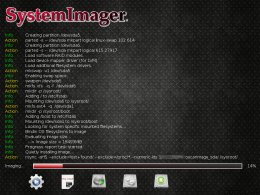
- Loading Image...
- Loading Image...
- Loading Image...
- Loading Image...
- Loading Image...
- Loading Image...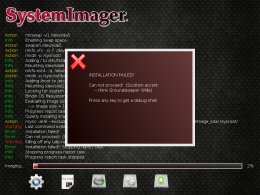
- Loading Image...
- Loading Image...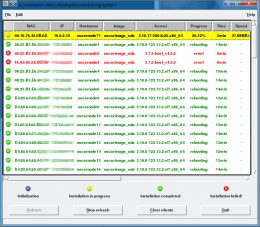
What works aside cool interface (text or GUI)
- bootpackage creation works (si_mkbootpackage)
- script creation works (si_mkautoinstallscript)
- rsync deployment method works
- SSH deployment method works (tested si_pushinstall) (both text anf GUI
modes will display a banner asking for si_pushinstall if no ssh keys is
available)
- grub2 bootloader install works
- si_monitortk works fine (see screenshot)
Not tested but should work:
- grub1 bootloader install (CentOS-6)
TODO:
- stop cleanly rsync and unmount disks if CTRL-ALT-DEL is pressed during imaging.
- fix colormap bug on CENTOS-7 (drm driver bug)
- test and eventually fix flamethrower deployment
- test and eventually fix bittorrent deployment
- update doc with all cmdline new parameters
IMHO, this release is as stable as last stable release, though it is less tested so be careful.
Source: http://svn.oscar.openclustergroup.org/pkgs/downloads/systemimager-4.5.0.tar.bz2
Repos for RHEL6, RHEL7 and FC25:
http://svn.oscar.openclustergroup.org/repos/unstable/
Release number: v4.5.0-20170614git
Usual notes:
1/ You must regenerate your install scripts
E.g.: /usr/sbin/si_mkautoinstallscript --quiet --autodetect-disks --image oscarimage_sda --force --ip-assignment static --post-install cmdline
(--post-install can be shell, reboot, poweroff, cmdline, kexec...) (shell
drops a debug shell at the end so you can check what was done)
cmdline parameter rd.sis.post-action=shell will drop a shell at the end of imaging.
2/ Easy install using OSCAR repositories
- For easy install on CentOS-7:
rpm -ivh http://svn.oscar.openclustergroup.org/repos/unstable/rhel-7-x86_64/oscar-release-6.1.2r11110-1.el7.centos.noarch.rpm
- For easy install on CentOS-6:
rpm -ivh http://svn.oscar.openclustergroup.org/repos/unstable/rhel-6-x86_64/oscar-release-6.1.2r11073-1.el6.noarch.rpm
- (Not yeat available for FC-25, you must create your repofile by hand or install CentOS-7 package and update /etc/yum.repos.d/oscar.repo)
3/ Note: to setup your PXE, most of relevant cmdline parameters can be found here:
(/usr/lib/dracut/modules.d/51systemimager/module-install.sh or install on old distros)
4/ Needs a postinstall script to setup network.
One that can be used is the following one:
http://svn.oscar.openclustergroup.org/pkgs/downloads/sis_postinstall/16all.network_config
Happy deployment.
What's new in this release:
- New GUI dialogbox to display to request keypress when interactive shell is to be triggered (after install if requested or in case of failure. This leave time to read GUI previous messages)
- If post install action is non interactive (reboot, poweroff, kexec, ..., the dialogbox will be displayed during 5 seconds and then action will be performed.
- enhanced /lib/systemimager-lib.sh (new function to wait for a keypress in gui)
- new screenshots
Screenshots:
- Loading Image...
- Loading Image...
- Loading Image...
- Loading Image...
- Loading Image...
- Loading Image...
- Loading Image...
- Loading Image...
- Loading Image...
What works aside cool interface (text or GUI)
- bootpackage creation works (si_mkbootpackage)
- script creation works (si_mkautoinstallscript)
- rsync deployment method works
- SSH deployment method works (tested si_pushinstall) (both text anf GUI
modes will display a banner asking for si_pushinstall if no ssh keys is
available)
- grub2 bootloader install works
- si_monitortk works fine (see screenshot)
Not tested but should work:
- grub1 bootloader install (CentOS-6)
TODO:
- stop cleanly rsync and unmount disks if CTRL-ALT-DEL is pressed during imaging.
- fix colormap bug on CENTOS-7 (drm driver bug)
- test and eventually fix flamethrower deployment
- test and eventually fix bittorrent deployment
- update doc with all cmdline new parameters
IMHO, this release is as stable as last stable release, though it is less tested so be careful.
Source: http://svn.oscar.openclustergroup.org/pkgs/downloads/systemimager-4.5.0.tar.bz2
Repos for RHEL6, RHEL7 and FC25:
http://svn.oscar.openclustergroup.org/repos/unstable/
Release number: v4.5.0-20170614git
Usual notes:
1/ You must regenerate your install scripts
E.g.: /usr/sbin/si_mkautoinstallscript --quiet --autodetect-disks --image oscarimage_sda --force --ip-assignment static --post-install cmdline
(--post-install can be shell, reboot, poweroff, cmdline, kexec...) (shell
drops a debug shell at the end so you can check what was done)
cmdline parameter rd.sis.post-action=shell will drop a shell at the end of imaging.
2/ Easy install using OSCAR repositories
- For easy install on CentOS-7:
rpm -ivh http://svn.oscar.openclustergroup.org/repos/unstable/rhel-7-x86_64/oscar-release-6.1.2r11110-1.el7.centos.noarch.rpm
- For easy install on CentOS-6:
rpm -ivh http://svn.oscar.openclustergroup.org/repos/unstable/rhel-6-x86_64/oscar-release-6.1.2r11073-1.el6.noarch.rpm
- (Not yeat available for FC-25, you must create your repofile by hand or install CentOS-7 package and update /etc/yum.repos.d/oscar.repo)
3/ Note: to setup your PXE, most of relevant cmdline parameters can be found here:
(/usr/lib/dracut/modules.d/51systemimager/module-install.sh or install on old distros)
4/ Needs a postinstall script to setup network.
One that can be used is the following one:
http://svn.oscar.openclustergroup.org/pkgs/downloads/sis_postinstall/16all.network_config
Happy deployment.
--
Olivier LAHAYE
Olivier LAHAYE